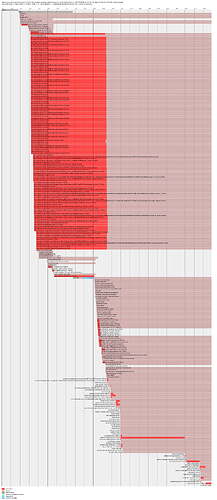I’m evaluating different distribution for a specific workload that I need to execute on AWS EC2, and I’m considering Fedora as well.
The workload requires many short-lived VMs that can run Podman 4.x and that must have relatively short boot times (e.g. < 10 seconds).
All the boot times in this thread have been retrieved using systemd-analyze.
The baseline would be Amazon Linux 2, which on my instance type boots in 5/6 seconds, but unfortunately doesn’t have an official repo for Podman 4.x.
I then went on and deployed Fedora Cloud 37 to give it a spin, and to be fair I was quite disappointed as, without any kind of customization and/or user-script, the typical boot time was around 50 seconds.
With Fedora Cloud 38, which is the version I’m trying right now, times are quite faster but we’re still over 20 seconds which is too much for my use case.
This is all the data I was able to gather:
$ systemd-analyze blame
8.291s sys-devices-platform-serial8250-tty-ttyS18.device
8.291s dev-ttyS18.device
8.281s dev-ttyS17.device
8.281s sys-devices-platform-serial8250-tty-ttyS17.device
8.281s sys-devices-platform-serial8250-tty-ttyS14.device
8.281s dev-ttyS14.device
8.278s dev-ttyS1.device
8.278s sys-devices-platform-serial8250-tty-ttyS1.device
8.278s sys-devices-platform-serial8250-tty-ttyS15.device
8.278s dev-ttyS15.device
8.277s dev-ttyS11.device
8.277s sys-devices-platform-serial8250-tty-ttyS11.device
8.277s dev-ttyS16.device
8.277s sys-devices-platform-serial8250-tty-ttyS16.device
8.276s sys-devices-platform-serial8250-tty-ttyS10.device
8.276s dev-ttyS10.device
8.275s dev-ttyS12.device
8.275s sys-devices-platform-serial8250-tty-ttyS12.device
8.274s sys-devices-platform-serial8250-tty-ttyS19.device
8.274s dev-ttyS19.device
8.274s sys-devices-platform-serial8250-tty-ttyS20.device
8.274s dev-ttyS20.device
8.270s sys-devices-platform-serial8250-tty-ttyS21.device
8.270s dev-ttyS21.device
8.270s sys-devices-platform-serial8250-tty-ttyS2.device
8.270s dev-ttyS2.device
8.270s dev-ttyS13.device
8.270s sys-devices-platform-serial8250-tty-ttyS13.device
8.270s sys-devices-platform-serial8250-tty-ttyS23.device
8.270s dev-ttyS23.device
8.269s dev-ttyS22.device
8.269s sys-devices-platform-serial8250-tty-ttyS22.device
8.267s dev-ttyS24.device
8.267s sys-devices-platform-serial8250-tty-ttyS24.device
8.266s sys-devices-platform-serial8250-tty-ttyS25.device
8.266s dev-ttyS25.device
8.262s dev-ttyS26.device
8.262s sys-devices-platform-serial8250-tty-ttyS26.device
8.261s dev-ttyS28.device
8.261s sys-devices-platform-serial8250-tty-ttyS28.device
8.257s sys-devices-platform-serial8250-tty-ttyS31.device
8.257s dev-ttyS31.device
8.255s dev-ttyS4.device
8.255s sys-devices-platform-serial8250-tty-ttyS4.device
8.255s sys-devices-platform-serial8250-tty-ttyS3.device
8.255s dev-ttyS3.device
8.254s sys-devices-platform-serial8250-tty-ttyS7.device
8.254s dev-ttyS7.device
8.254s dev-ttyS6.device
8.254s sys-devices-platform-serial8250-tty-ttyS6.device
8.253s dev-ttyS27.device
8.253s sys-devices-platform-serial8250-tty-ttyS27.device
8.250s dev-ttyS5.device
8.250s sys-devices-platform-serial8250-tty-ttyS5.device
8.250s dev-ttyS29.device
8.250s sys-devices-platform-serial8250-tty-ttyS29.device
8.249s sys-devices-platform-serial8250-tty-ttyS9.device
8.249s dev-ttyS9.device
8.248s sys-devices-platform-serial8250-tty-ttyS8.device
8.248s dev-ttyS8.device
8.245s sys-devices-platform-serial8250-tty-ttyS30.device
8.245s dev-ttyS30.device
8.169s sys-module-configfs.device
8.150s dev-ttyS0.device
8.150s sys-devices-pnp0-00:04-tty-ttyS0.device
8.046s dev-nvme0n1p5.device
8.046s dev-disk-by\x2ddiskseq-1\x2dpart5.device
8.046s dev-disk-by\x2did-nvme\x2dnvme.1d0f\x2d766f6c3039306630636566663839343262313161\x2d416d617a6f6e20456c617374696320426c6f636b2053746f7265\x2d00000001\x2dpart5.device
8.046s dev-disk-by\x2did-nvme\x2dAmazon_Elastic_Block_Store_vol090f0ceff8942b11a\x2dpart5.device
8.046s dev-disk-by\x2dpartuuid-5781c0f3\x2df283\x2d4126\x2db1ad\x2d90b381c30c22.device
8.046s dev-disk-by\x2dlabel-fedora.device
8.046s dev-disk-by\x2duuid-b564ae15\x2d05af\x2d4f5b\x2da6ec\x2d7ce960e5bca7.device
8.046s dev-disk-by\x2dpath-pci\x2d0000:00:04.0\x2dnvme\x2d1\x2dpart5.device
8.046s sys-devices-pci0000:00-0000:00:04.0-nvme-nvme0-nvme0n1-nvme0n1p5.device
8.030s dev-disk-by\x2dpartuuid-406f5a26\x2dbb9c\x2d4675\x2d943a\x2d8b3699d11f1f.device
8.030s dev-disk-by\x2dpath-pci\x2d0000:00:04.0\x2dnvme\x2d1\x2dpart4.device
8.030s dev-disk-by\x2did-nvme\x2dAmazon_Elastic_Block_Store_vol090f0ceff8942b11a_1\x2dpart4.device
8.030s dev-nvme0n1p4.device
8.030s dev-disk-by\x2did-nvme\x2dAmazon_Elastic_Block_Store_vol090f0ceff8942b11a\x2dpart4.device
8.030s dev-disk-by\x2did-nvme\x2dnvme.1d0f\x2d766f6c3039306630636566663839343262313161\x2d416d617a6f6e20456c617374696320426c6f636b2053746f7265\x2d00000001\x2dpart4.device
8.030s dev-disk-by\x2ddiskseq-1\x2dpart4.device
8.030s sys-devices-pci0000:00-0000:00:04.0-nvme-nvme0-nvme0n1-nvme0n1p4.device
8.026s dev-nvme0n1.device
8.026s dev-disk-by\x2did-nvme\x2dAmazon_Elastic_Block_Store_vol090f0ceff8942b11a.device
8.026s dev-disk-by\x2did-nvme\x2dAmazon_Elastic_Block_Store_vol090f0ceff8942b11a_1.device
8.026s dev-disk-by\x2did-nvme\x2dnvme.1d0f\x2d766f6c3039306630636566663839343262313161\x2d416d617a6f6e20456c617374696320426c6f636b2053746f7265\x2d00000001.device
8.026s dev-disk-by\x2ddiskseq-1.device
8.026s sys-devices-pci0000:00-0000:00:04.0-nvme-nvme0-nvme0n1.device
8.026s dev-disk-by\x2dpath-pci\x2d0000:00:04.0\x2dnvme\x2d1.device
7.984s dev-disk-by\x2ddiskseq-1\x2dpart2.device
7.984s dev-disk-by\x2did-nvme\x2dnvme.1d0f\x2d766f6c3039306630636566663839343262313161\x2d416d617a6f6e20456c617374696320426c6f636b2053746f7265\x2d00000001\x2dpart2.device
7.984s dev-disk-by\x2dlabel-boot.device
7.984s dev-nvme0n1p2.device
7.984s dev-disk-by\x2did-nvme\x2dAmazon_Elastic_Block_Store_vol090f0ceff8942b11a\x2dpart2.device
7.984s dev-disk-by\x2duuid-969d3b3f\x2d7060\x2d4ab6\x2d8cb6\x2d95aea16204b2.device
7.984s sys-devices-pci0000:00-0000:00:04.0-nvme-nvme0-nvme0n1-nvme0n1p2.device
7.984s dev-disk-by\x2dpartuuid-c90078e3\x2d21e9\x2d465b\x2d9050\x2de14314e3ebd1.device
7.984s dev-disk-by\x2dpath-pci\x2d0000:00:04.0\x2dnvme\x2d1\x2dpart2.device
7.984s dev-disk-by\x2did-nvme\x2dAmazon_Elastic_Block_Store_vol090f0ceff8942b11a_1\x2dpart2.device
7.973s dev-disk-by\x2did-nvme\x2dAmazon_Elastic_Block_Store_vol090f0ceff8942b11a\x2dpart1.device
7.973s dev-disk-by\x2did-nvme\x2dnvme.1d0f\x2d766f6c3039306630636566663839343262313161\x2d416d617a6f6e20456c617374696320426c6f636b2053746f7265\x2d00000001\x2dpart1.device
7.973s dev-disk-by\x2dpartuuid-e482f721\x2d2613\x2d45e6\x2d92e1\x2d4e004cbbe349.device
7.973s dev-disk-by\x2ddiskseq-1\x2dpart1.device
7.973s sys-devices-pci0000:00-0000:00:04.0-nvme-nvme0-nvme0n1-nvme0n1p1.device
7.973s dev-disk-by\x2dpath-pci\x2d0000:00:04.0\x2dnvme\x2d1\x2dpart1.device
7.973s dev-disk-by\x2did-nvme\x2dAmazon_Elastic_Block_Store_vol090f0ceff8942b11a_1\x2dpart1.device
7.973s dev-nvme0n1p1.device
7.826s dev-disk-by\x2did-nvme\x2dAmazon_Elastic_Block_Store_vol090f0ceff8942b11a_1\x2dpart5.device
7.730s dev-disk-by\x2dpartuuid-d07a08e4\x2dcca5\x2d49ac\x2d81d7\x2d391f938f6df6.device
7.730s dev-disk-by\x2dpath-pci\x2d0000:00:04.0\x2dnvme\x2d1\x2dpart3.device
7.730s dev-disk-by\x2did-nvme\x2dnvme.1d0f\x2d766f6c3039306630636566663839343262313161\x2d416d617a6f6e20456c617374696320426c6f636b2053746f7265\x2d00000001\x2dpart3.device
7.730s dev-disk-by\x2did-nvme\x2dAmazon_Elastic_Block_Store_vol090f0ceff8942b11a\x2dpart3.device
7.730s sys-devices-pci0000:00-0000:00:04.0-nvme-nvme0-nvme0n1-nvme0n1p3.device
7.730s dev-nvme0n1p3.device
7.730s dev-disk-by\x2duuid-83E4\x2d36CF.device
7.730s dev-disk-by\x2ddiskseq-1\x2dpart3.device
7.730s dev-disk-by\x2did-nvme\x2dAmazon_Elastic_Block_Store_vol090f0ceff8942b11a_1\x2dpart3.device
7.010s cloud-init-local.service
4.389s initrd-switch-root.service
1.402s cloud-init.service
907ms dracut-initqueue.service
714ms systemd-vconsole-setup.service
642ms cloud-config.service
619ms cloud-final.service
527ms systemd-tmpfiles-setup.service
437ms auditd.service
418ms systemd-resolved.service
392ms dracut-mount.service
374ms systemd-journal-flush.service
345ms systemd-modules-load.service
312ms modprobe@fuse.service
311ms user@1001.service
285ms systemd-udevd.service
282ms systemd-binfmt.service
267ms modprobe@loop.service
264ms dev-hugepages.mount
257ms systemd-network-generator.service
248ms kmod-static-nodes.service
247ms dev-mqueue.mount
240ms sys-kernel-debug.mount
235ms modprobe@dm_mod.service
235ms modprobe@drm.service
233ms sys-kernel-tracing.mount
228ms systemd-remount-fs.service
221ms systemd-udev-trigger.service
208ms user@1000.service
207ms systemd-oomd.service
168ms initrd-cleanup.service
164ms chronyd.service
148ms systemd-logind.service
118ms systemd-fsck@dev-disk-by\x2duuid-969d3b3f\x2d7060\x2d4ab6\x2d8cb6\x2d95aea16204b2.service
107ms systemd-fsck@dev-disk-by\x2duuid-83E4\x2d36CF.service
104ms dbus-broker.service
90ms systemd-journald.service
85ms proc-sys-fs-binfmt_misc.mount
82ms NetworkManager-wait-online.service
76ms systemd-tmpfiles-setup-dev.service
72ms NetworkManager.service
64ms boot-efi.mount
62ms dracut-cmdline.service
54ms sshd.service
49ms dracut-pre-pivot.service
47ms systemd-update-utmp-runlevel.service
46ms systemd-tmpfiles-clean.service
40ms systemd-sysctl.service
39ms dracut-shutdown.service
38ms systemd-zram-setup@zram0.service
37ms dracut-pre-trigger.service
37ms systemd-random-seed.service
36ms systemd-userdbd.service
32ms dev-zram0.swap
29ms initrd-udevadm-cleanup-db.service
29ms boot.mount
27ms user-runtime-dir@1001.service
27ms dracut-pre-udev.service
25ms systemd-fsck-root.service
24ms sys-fs-fuse-connections.mount
24ms user-runtime-dir@1000.service
19ms systemd-user-sessions.service
14ms initrd-parse-etc.service
12ms systemd-update-utmp.service
10ms dracut-pre-mount.service
10ms tmp.mount
7ms home.mount
4ms modprobe@configfs.service
$ systemd-analyze plot
(hoping the image shows correctly as it’s huge)
$ cloud-init analyze blame
-- Boot Record 01 --
05.58900s (init-local/search-Ec2Local)
01.77900s (init-network/config-ssh)
00.47500s (init-network/config-growpart)
00.19300s (init-network/config-users-groups)
00.18200s (modules-final/config-keys-to-console)
00.09800s (modules-final/config-ssh-authkey-fingerprints)
00.09400s (modules-config/config-set-passwords)
00.03200s (modules-config/config-locale)
00.03000s (init-network/config-resizefs)
00.02000s (modules-final/config-final-message)
00.01300s (init-network/activate-datasource)
00.01100s (modules-final/config-reset_rmc)
00.01100s (init-network/check-cache)
00.00900s (init-network/config-update_hostname)
00.00800s (init-network/config-mounts)
00.00600s (init-network/config-set_hostname)
00.00400s (modules-final/config-install-hotplug)
00.00400s (init-network/consume-user-data)
00.00400s (init-network/config-seed_random)
00.00200s (modules-final/config-scripts-vendor)
00.00200s (modules-final/config-scripts-user)
00.00200s (modules-final/config-scripts-per-once)
00.00200s (modules-final/config-scripts-per-instance)
00.00200s (modules-final/config-rightscale_userdata)
00.00100s (modules-final/config-refresh_rmc_and_interface)
00.00100s (init-network/setup-datasource)
00.00100s (init-local/check-cache)
00.00000s (modules-final/config-scripts-per-boot)
00.00000s (init-network/consume-vendor-data2)
00.00000s (init-network/consume-vendor-data)
00.00000s (init-network/config-migrator)
I understand that cuttting the cloud-init times is not feasbile as it will prevent some basic setup (I wish I could do it directly in Packer!), but what about all of those devices taking up to 8 seconds each?
I know they run in parallel, but are they all really needed?
Can somebody help me understanding what’s going on?