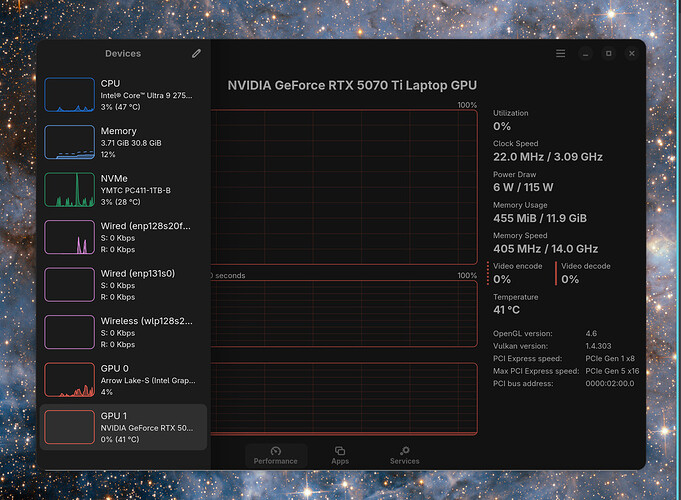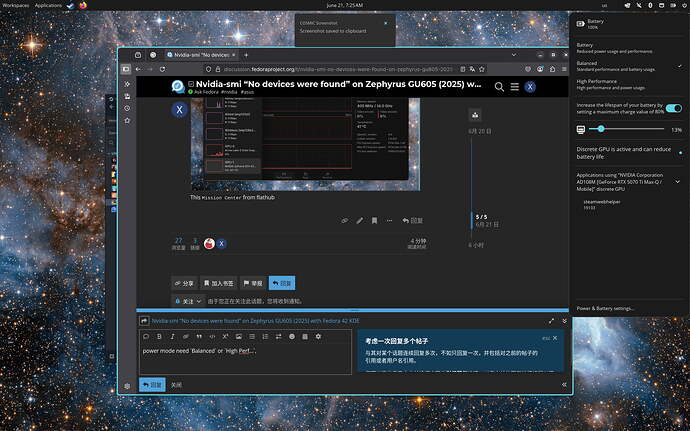My work got me a new Zephyrus GU605CW with RTX 5080. I’ve used exclusively Ubuntu for decades, but the first Ubuntu install in this new laptop was struggling with the new hardware. So I thought this would be the opportunity of learning the Fedora landscape, which, if I understood correctly, are more wired towards the latest technology.
It hasn’t been as smooth as I’d hoped, this is now the third time I reinstall Fedora 42 KDE. If your solution is trying a different version, dropping KDE, or get older cuda versions. That’s good too, I just need these drivers to develop on tensorflow/pytorch containers. So here are the steps I followed this last time.
1. Install Fedora 42 KDE from live USB erasing the whole harddrive with default partitions. I selected encrypted drive (needed for work). When it finished I rebooted, but it wouldn’t shut down due to the rtsx_pci bus error, I waited 10min then I shut down by holding the power button. The solution to this is adding pci=noaer to the grub, but on this pass I didn’t bother to stick to solving the nvidia driver issue.
2. When starting for the first time, it showed the welcome dialog and I was able to select third party repositories.
3. First update
$sudo dnf update -y
4. Step number 4 from this guide How to Set Nvidia as Primary GPU on Optimus-based Laptops :: Fedora Docs but using xorg-x11-drv-nvidia-cuda instead of xorg-x11-drv-nvidia
$ sudo dnf install gcc kernel-headers kernel-devel akmod-nvidia xorg-x11-drv-nvidia-cuda xorg-x11-drv-nvidia-libs xorg-x11-drv-nvidia-libs.i686
I waited the 10min, even thoughps aux | grep kmod didn’t show any processes.
5. the guide says this step is to force the configuration to be read.
$ sudo akmods --force
Checking kmods exist for 6.14.0-63.fc42.x86_64 [ OK ]
Files needed for building modules against kernel
7.14.0-63.fc42.x86_64 could not be found as the following
directories are missing:
/usr/src/kernels/6.14.0-63.fc42.x86_64/
/lib/modules/6.14.0-63.fc42.x86_64/build/ Is the correct kernel-devel package installed? [FAILED]
5.1. As the log asked, I checked anf ound the kernel-devel was not matching the version akmods was using: 6.14.0-63.fc42.x86_64 vs 6.14.11-300.fc42.x86_64.
5.2. Reboot to try to start with the latest kernel installed. I pressed Shift while booting and grub indeed showed both versions.
$ sudo dnf install kernel-devel
Updating and loading repositories:
Repositories loaded.
Package "kernel-devel-6.14.11-300.fc42.x86_64" is already installed.
Nothing to do.
5.3. We try again akmods, this time it works, and Dracut doesn’t fail at least.
$ sudo akmods --force
Checking kmods exist for 6.14.11-300.fc42.x86_64 [ OK ]
$ sudo dracut --force
(no output, it just waited a bit before showing the prompt again)
$ modinfo -F version nvidia
575.57.08
6. Because of the kernel mismatch I thought to rebuild just in case
$ sudo akmods --kernels $(uname -r) --rebuild
Checking kmods exist for 6.14.11-300.fc42.x86_64 [ OK ]
Building and installing nvidia-kmod [ OK ]
7. Reboot
$ nvidia-smi
No devices were found
I have tried every guide and I cannot get the drivers to load properly. Hopefully someone more experienced than me can help me diagnose the issue and get this installation going.
Thank you for reading this far. In case it helps, on my first install when I tried different things I posted in the asus forum. I’ll keep both sides updated if anyone replies
nvidia-smi "No devices were found" on Zephyrus GU6... - Republic of Gamers Forum - 1103351