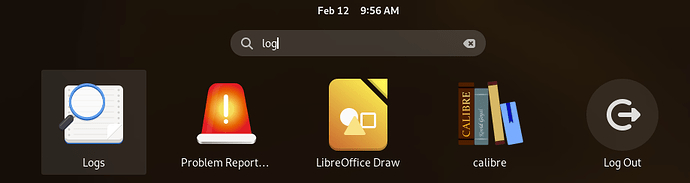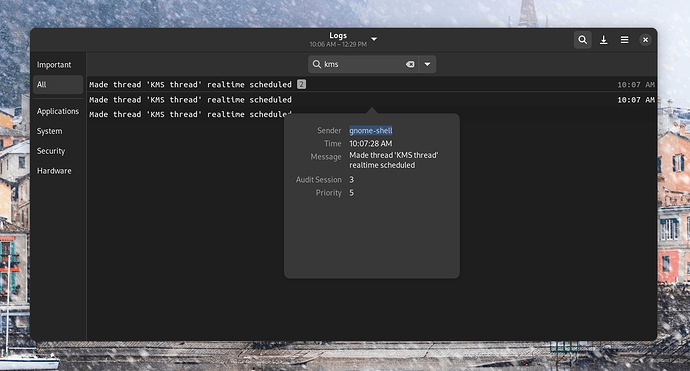Greetings,
I backup my laptop almost daily with Pika Backup, and I recently got an error during my backup saying :
Backup completed with warnings, Warning: /home/scott/.local/bin: dir_open: [Errno 13] Permissions denied: ‘bin’
So I took this up with the Pika developer thinking it’s an issue with Pika, however they mentioned that it’s a bit weird I don’t own my own permissions for ~/.local/bin and told me to mention it here instead as it appears to be a Fedora issue. I’m running Fedora 39 Gnome 45.4 Workstation fully up to date.
I never had an issue before with permissions and updating my backups, so I assume a recent Fedora update changed this perhaps? Or is there something else going on here? Can anyone else running an up to date Fedora comfirm if they too have permissions or not for their ~/.local/bin directory?
When I use Nautilus to look at my /.local/bin directory, it askes me to enter my user password before I can enter and view the bin folder, which upon inspection only has one file inside it called kms-server-proxy
My Fedora 39 install is very fresh and new, I did a reinstall about 2-3 weeks ago and I don’t edit much if anything my setup is essentially stock, no extensions even at the moment.
Did a recent Fedora update change permissions unexpectedly, is this intended, or is something else doing on here? Would appreciate any help into this matter, thank you.
Locating the bin directory, you can see by the lock icon and cross X I dont have permissions on my own bin directory, even though I have in the past:
Upon entering the ~/.local/bin directory, all that is there is this one single file:
For slightly more detail into the error, also here is a link to the bug report I mentioned in Pika: Backup Warning Issues on Fedora 39 (#472) · Issues · World / Pika Backup · GitLab
EDIT: Flatpak dev/maintainer updated the flatpak with a fix in the bug report linked here, everything is back to normal again!