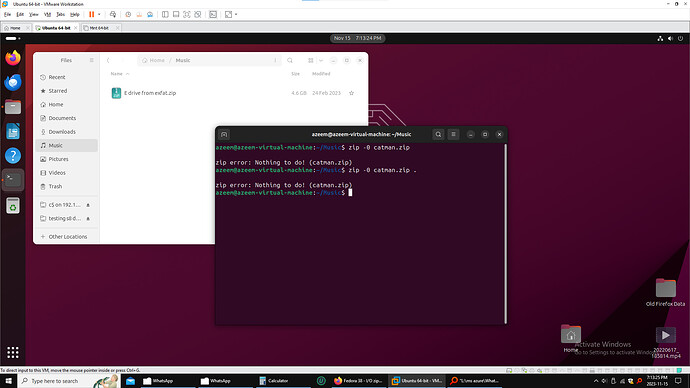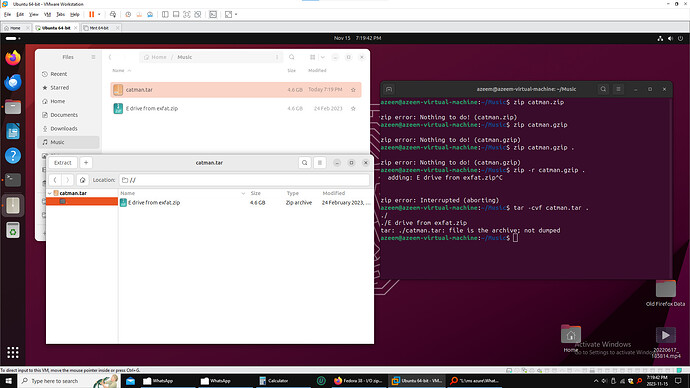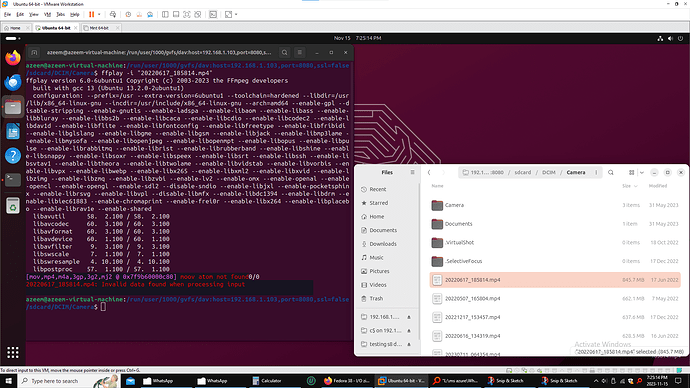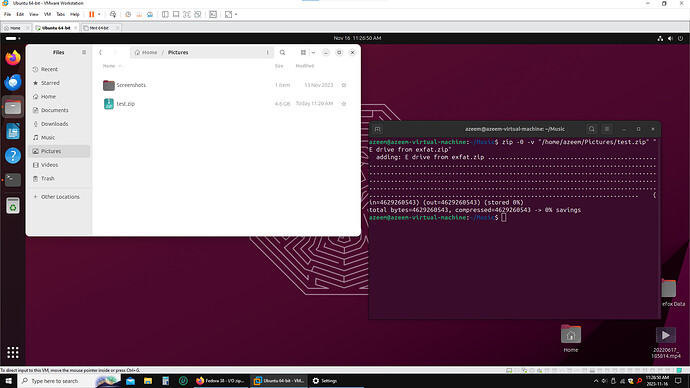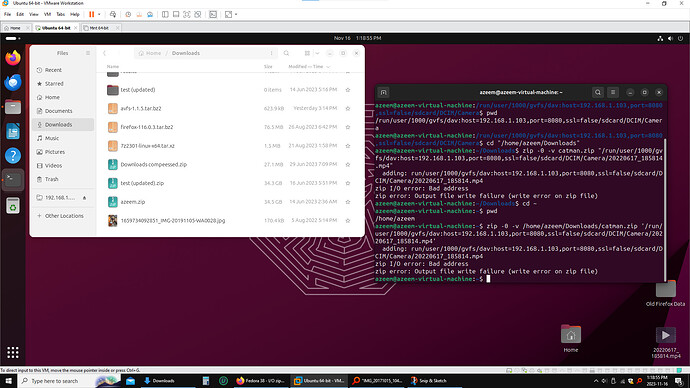Let’s start with the basics.
The zip command you gave in the first picture is an invalid command and the error of ‘nothing to do’ is the way of the zip command telling you that. You essentially told it to archive nothing.
In almost all archiving programs they need two path statements. One with the path to the archive, and one to the path of the file(s) you want archived. Where and when and how the archive program accepts these on the command line is specific to the program.
It is best practice to never, ever create the archive file in the same path as the files to be archived. As you have attempted to do in all your examples. This can essentially create a never ending loop, as the archiving program will eventually get to the archive file and attempt to archive it. You can see this error from the tar program with the “file is the archive; not dumped” error message. It is possible that the zip command does not recognize this and will attempt to archive the archive file until the file system is full or some other error occurs.
The tar archive program should preserve the timestamps of the files, however, it’s possible going from the various different file system types that they do not translate. I’m not sure on this.
Your tests were with local file system files. Let’s try to actually archive some of the files off of the mounted drive. First, start off in a local folder such as Downloads. Downloads is a good folder for a catch all of temporary files.
zip -0 -r ~/Downloads/zipfilename.zip ‘/run/user/1000/gvfs/dav:host=192.168.1.103,port=8080,ssl=false/sdcard/DCIM/Camera/’
I’m not sure if your mounted path may change when you mount it, like if the IP address changes. Be sure to make any corrections if I got it incorrect. Be sure to keep it within the ‘’ so the shell doesn’t attempt to interpret any of the odd characters in the path.
This should create a zip file with no compression ( -0) and recursive directories ( -r ), in the Downloads folder with the contents of the /sdcard/DCIM/Camera/ folder.
Let’s see how this goes.
Postnote:
The ffprobe and ffplay commands are for media files, like images and video files. They are part of the ffmpeg media encoding/decode package. So it not recognizing the zip file is expected. The error on the mp4 is a little concerning as that error usually comes up with really old, we’re talking 10 years old, mp4 and mov video files. It’s very possible that this goes back to your original question of the webdav mount just might not be able to do this properly. HTTP is probably one of the last and least reliable protocol for using as a file system.