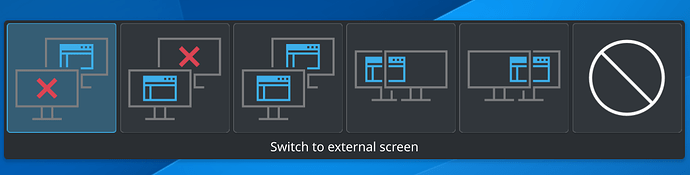System:
Kernel: 6.11.7-300.fc41.x86_64 arch: x86_64 bits: 64 compiler: gcc
v: 2.43.1-2.fc41
Desktop: KDE Plasma v: 6.2.3 Distro: Fedora Linux 41 (KDE Plasma)
Machine:
Type: Laptop System: LENOVO product: 20M9000CUS v: ThinkPad P52
serial: <superuser required>
Mobo: LENOVO model: 20M9000CUS v: SDK0J40697 WIN
serial: <superuser required> UEFI: LENOVO v: N2CET72W (1.55 )
date: 07/24/2024
Battery:
ID-1: BAT0 charge: 75.9 Wh (100.0%) condition: 75.9/90.1 Wh (84.3%)
volts: 12.7 min: 11.4 model: LGC 01AV495 status: full
Memory:
System RAM: total: 32 GiB available: 31.15 GiB used: 4.67 GiB (15.0%)
Array-1: capacity: 64 GiB slots: 4 modules: 2 EC: None
max-module-size: 16 GiB note: est.
Device-1: ChannelA-DIMM0 type: DDR4 size: 16 GiB speed: 2667 MT/s
Device-2: ChannelA-DIMM1 type: no module installed
Device-3: ChannelB-DIMM0 type: DDR4 size: 16 GiB speed: 2667 MT/s
Device-4: ChannelB-DIMM1 type: no module installed
CPU:
Info: 6-core model: Intel Core i7-8850H bits: 64 type: MT MCP
arch: Coffee Lake rev: A cache: L1: 384 KiB L2: 1.5 MiB L3: 9 MiB
Speed (MHz): avg: 800 min/max: 800/4300 cores: 1: 800 2: 800 3: 800 4: 800
5: 800 6: 800 7: 800 8: 800 9: 800 10: 800 11: 800 12: 800 bogomips: 62399
Flags: avx avx2 ht lm nx pae sse sse2 sse3 sse4_1 sse4_2 ssse3 vmx
Graphics:
Device-1: NVIDIA GP107GLM [Quadro P2000 Mobile] vendor: Lenovo
driver: nvidia v: 560.35.03 arch: Pascal bus-ID: 01:00.0
Display: wayland server: Xwayland v: 24.1.4 compositor: kwin_wayland
driver: N/A resolution: 1: 3072x1728 2: 3072x1728 3: 1920x1080
API: EGL v: 1.5 drivers: nvidia,swrast platforms:
active: gbm,wayland,x11,surfaceless,device inactive: device-1
API: OpenGL v: 4.6.0 compat-v: 4.5 vendor: nvidia mesa v: 560.35.03
glx-v: 1.4 direct-render: yes renderer: Quadro P2000/PCIe/SSE2
API: Vulkan v: 1.3.296 drivers: N/A surfaces: xcb,xlib,wayland devices: 2
Audio:
Device-1: Intel Cannon Lake PCH cAVS vendor: Lenovo driver: snd_hda_intel
v: kernel bus-ID: 00:1f.3
Device-2: NVIDIA GP107GL High Definition Audio driver: snd_hda_intel
v: kernel bus-ID: 01:00.1
Device-3: SteelSeries ApS Arctis Nova 3
driver: hid-generic,snd-usb-audio,usbhid type: USB bus-ID: 1-7.1:16
API: ALSA v: k6.11.7-300.fc41.x86_64 status: kernel-api
Server-1: PipeWire v: 1.2.6 status: active
Network:
Device-1: Intel Cannon Lake PCH CNVi WiFi driver: iwlwifi v: kernel
bus-ID: 00:14.3
IF: wlp0s20f3 state: down mac: <filter>
Device-2: Intel Ethernet I219-LM vendor: Lenovo driver: e1000e v: kernel
port: N/A bus-ID: 00:1f.6
IF: enp0s31f6 state: up speed: 1000 Mbps duplex: full mac: <filter>
Drives:
Local Storage: total: 1.83 TiB used: 12.5 GiB (0.7%)
ID-1: /dev/nvme0n1 vendor: Western Digital model: WD BLACK SN770 1TB
size: 931.51 GiB temp: 26.9 C
ID-2: /dev/nvme1n1 vendor: Samsung model: MZVLB512HAJQ-000L7
size: 476.94 GiB temp: 37.9 C
ID-3: /dev/sda vendor: Samsung model: SSD 860 EVO M.2 500GB
size: 465.76 GiB temp: 34 C
Partition:
ID-1: / size: 475.35 GiB used: 12.01 GiB (2.5%) fs: btrfs
dev: /dev/nvme1n1p3
ID-2: /boot size: 973.4 MiB used: 472.7 MiB (48.6%) fs: ext4
dev: /dev/nvme1n1p2
ID-3: /boot/efi size: 598.8 MiB used: 19.3 MiB (3.2%) fs: vfat
dev: /dev/nvme1n1p1
ID-4: /home size: 475.35 GiB used: 12.01 GiB (2.5%) fs: btrfs
dev: /dev/nvme1n1p3
Swap:
ID-1: swap-1 type: zram size: 8 GiB used: 0 KiB (0.0%) dev: /dev/zram0
Sensors:
System Temperatures: cpu: 69.0 C mobo: N/A
Fan Speeds (rpm): N/A
Info:
Processes: 406 Uptime: 21h 42m Init: systemd target: graphical (5)
Packages: 22 note: see --rpm Compilers: gcc: 14.2.1 Shell: Bash v: 5.2.32
inxi: 3.3.36New install of F41 KDE spin on Lenovo P52 laptop with Nvidia quadro p2000.
Nvidia drivers installed from rpmfusion.
Laptop running in ‘discrete gpu only’ mode, not hybrid.
2 external monitors (same exact model) plugged in to laptop via mini DP and the other with USB-C → mini DP adapter.
Issue:
If the built-in laptop screen is disabled, no matter which display the KDE panel was on, it will disappear completely. If I hit the meta key, I will see the application launcher menu pop up on one of the two external monitors but there is no panel. If I re-enable the built-in screen, the panel will reappear on the laptop monitor.
Under Display Configuration, I can change the primary monitor around in the ‘Change Screen Priorities’ but it doesn’t seem to actually make the display I’m expecting to be the primary when applied. I have to shuffle the priorities around on there and apply until I get the panel to land where I want it. This gets broken again if I try to re-disable the built-in laptop screen which is what I’m ultimately wanting to do.
I have had the desired configuration work on previous OS installs on same hardware under Xorg and Wayland (Mint 22, OpenSUSE TW) but I’m having trouble with it on Fedora 41. I’ve tried a few different search strings but haven’t seen anything similar to this issue. Any ideas?