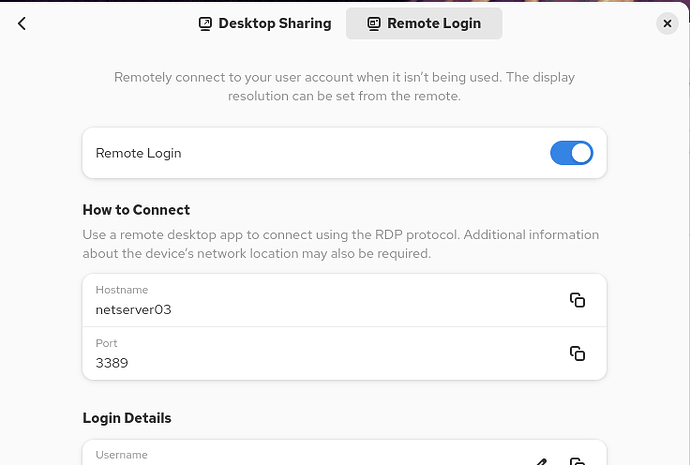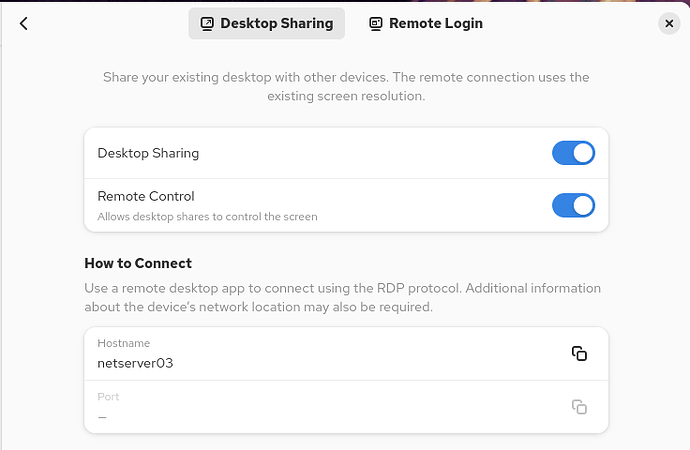I cannot get gnome-remote-desktop/gdm to work on my system. I have selected Allow Remote Desktop sharing and Remote Desktop Login in my GUI setup. How do you get this
to work?
What I have found so far is that RDP connection work (using wayland ), as a shared desktop in a session that was started from the server console. RPD port 3390. I needed to correct my user home directory permission, such that my user account in CentOS owned the home directory from Clear Linux. Same User different user number. A daemon called pipewire could not write to my home directory. The shared desktop connection has its security risks,
in that in an open office environment the console can be accessed by anyone from the
console. Also, it should be noted I disable Selinux, I have not made a rule for it yet.
I remember shared desktop was all that I could get to work in Clear Linux. The good news according to MS Copilot “Think Deeper” the gnome version in latest CentOS 10 version
gnome-shell --version GNOME Shell 47.9 is good enough to support headless operation. What did not seem to work in order to support headless server operation, was grdctl.
It did seem to support the latest commands, to be able
to start a remote virtual GUI environment on the server.
Useful diagnostic commands can be run from ssh session
to get information about the session running and whether they were
running wayland.
loginctl list-sessions --no-legend
# pick the session ID for your desktop user, then:
loginctl show-session <ID> -p Type -p Active -p User
Other use full commands about necessary daemons needed.
echo $XDG_SESSION_TYPE
systemctl --user status gnome-remote-desktop --no-pager
systemctl --user status pipewire wireplumber --no-pager
journalctl --user -fu gnome-remote-desktop
If anyone has any information about this that would be appreciated.
Tried the process referenced by link. Did not work. The issue seems to be with grdctl implementation on CentOS 10. When I log in via RDP port 3389 I get a black screen, it’s as
if the graphical service does not start and then the connection times out.
Here is what I got back from the diagnostics you provided:
sudo systemctl restart gnome-remote-desktop.service
sudo grdctl --system status --show-credentials
sudo firewall-cmd --list-all
Init TPM credentials failed because Failed to initialize transmission interface context: tcti:IO failure, using GKeyFile as fallback.
Overall:
Unit status: active
RDP:
Status: enabled
Port: 3389
TLS certificate: /var/lib/gnome-remote-desktop/rdp-tls.crt
TLS fingerprint:
TLS key: /var/lib/gnome-remote-desktop/.local/share/gnome-remote-desktop/certificates/rdp-tls.key
Username: sbxxxxxxx
Password: xxxxxxxxxxx
Firewall is not relevant I am inside of a network which I manage with iptables I do not block RDP connection 3389 or 3390, and 3390 works with desktop sharing with an existing
gnome desktop session.
grdctl command sequence and response:
sudo grdctl --system rdp enable
Init TPM credentials failed because Failed to initialize transmission interface context: tcti:IO failure, using GKeyFile as fallback.
sudo grdctl --system rdp set-credentials “${RDP_USER}” “${RDP_PASS}”
Init TPM credentials failed because Failed to initialize transmission interface context: tcti:IO failure, using GKeyFile as fallback
sudo grdctl --system rdp set-tls-cert ~gnome-remote-desktop/rdp-tls.crt
Init TPM credentials failed because Failed to initialize transmission interface context: tcti:IO failure, using GKeyFile as fallback.
I want to remind all this issue has not been resolved. Do I need to put in a bug report?