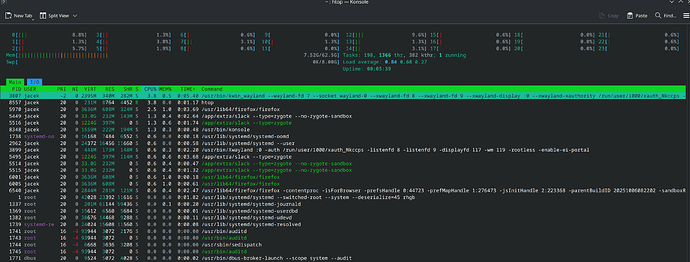(Guessing to a certain degree here, so take with a pinch of salt).
When the IDE fires up, the JIT is running to JIT the code of the application itself - you can see this if you fire up the application and immediately go to the IDE’s Help/Diagnostics/Activity Monitor pane. I see 170% activity for a few seconds in there, mostly by the JIT, and it continues but dies down over the course of the next 20 seconds or so. My installation also goes off and tries to check which plugins I’ve got installed, probably checks version numbers, reaches out for updates, etc.
Perhaps this workload is being displayed by XWayland whilst the process is initialising. I doubt it, but /shrug.
Eventually, on my system, everything calms down and settles to idle basically - just as you’d expect.
Sounds like your installation does not calm down and you see prolonged CPU usage, albeit on one core.
Have you tried firing up either of these two IDE’s from the command line and seeing what they complain about to stderr? MY copy of Pycharm for example, lists out the plugins is cannot load as I have disabled them and that’s it… it goes silent until I shut it down.
2025-10-13 10:12:55,294 [ 388] WARN - #c.i.i.p.PluginManager - Problems found loading plugins:
Plugin 'AI Playground' (intellij.aiplayground) requires plugin with id=com.intellij.modules.ultimate to be enabled
Plugin 'Angular' (AngularJS) requires plugin with id=HtmlTools to be enabled
Plugin 'Dev Containers' (org.jetbrains.plugins.docker.gateway) requires plugin with id=com.intellij.modules.ultimate to be enabled
Plugin 'CSS' (com.intellij.css) requires plugin with id=com.intellij.modules.ultimate to be enabled
Plugin 'Data Wrangler' (com.intellij.dataWrangler.plugin) requires plugin with id=com.intellij.modules.ultimate to be enabled
Plugin 'Database Tools and SQL' (com.intellij.database) requires plugin with id=com.intellij.modules.ultimate to be enabled
Plugin 'dbt Support' (org.jetbrains.dbt) requires plugin with id=com.intellij.diagram to be enabled
Plugin 'Remote Development Gateway' (com.jetbrains.gateway) requires plugin with id=com.intellij.modules.ultimate to be enabled
Plugin 'Shared Project Indexes' (intellij.indexing.shared) requires plugin with id=com.intellij.modules.ultimate to be enabled
Plugin 'JavaScript and TypeScript' (JavaScript) requires plugin with id=com.intellij.modules.ultimate to be enabled
Plugin 'Node.js Remote Interpreter' (org.jetbrains.plugins.node-remote-interpreter) requires plugin with id=com.intellij.modules.ultimate to be enabled
Plugin 'Django' (com.intellij.python.django) requires plugin with id=com.intellij.modules.ultimate to be enabled
Plugin 'Python' (Pythonid) requires plugin with id=com.intellij.modules.ultimate to be enabled
Plugin 'SSH Remote Run' (org.jetbrains.plugins.remote-run) requires plugin with id=com.intellij.modules.ultimate to be enabled
Plugin 'Tailwind CSS' (com.intellij.tailwindcss) requires plugin with id=com.intellij.modules.ultimate to be enabled
Plugin 'Time Tracking' (com.intellij.tasks.timeTracking) requires plugin with id=com.intellij.modules.ultimate to be enabled
Plugin 'FTP/SFTP/WebDAV Connectivity' (com.jetbrains.plugins.webDeployment) requires plugin with id=com.intellij.modules.ultimate to be enabled
Plugin 'Polymer & Web Components' (com.intellij.plugins.webcomponents) has dependency on 'JavaScript and TypeScript' which cannot be loaded
Plugin 'React' (com.intellij.react) has dependency on 'JavaScript and TypeScript' which cannot be loaded
Plugin 'Stylelint' (com.intellij.stylelint) has dependency on 'JavaScript and TypeScript' which cannot be loaded
Plugin 'Vite' (intellij.vitejs) has dependency on 'JavaScript and TypeScript' which cannot be loaded
Plugin 'Webpack' (intellij.webpack) has dependency on 'JavaScript and TypeScript' which cannot be loaded
Plugin 'Less' (org.jetbrains.plugins.less) has dependency on 'CSS' which cannot be loaded
Plugin 'TSLint' (tslint) has dependency on 'JavaScript and TypeScript' which cannot be loaded
Plugin 'Sass' (org.jetbrains.plugins.sass) has dependency on 'CSS' which cannot be loaded
Plugin 'Prettier' (intellij.prettierJS) has dependency on 'com.intellij.modules.javascript' which is not installed
Plugin 'Next.js' (intellij.nextjs) has dependency on 'JavaScript and TypeScript' which cannot be loaded
Plugin 'JavaScript Debugger' (JavaScriptDebugger) has dependency on 'com.intellij.modules.javascript' which is not installed
Plugin 'Shared Indexes for Python' (intellij.python.sharedIndexes) has module dependency 'intellij.indexing.shared.generator' which cannot be loaded or missing
Plugin 'Karma' (Karma) has dependency on 'com.intellij.modules.javascript' which is not installed
Plugin 'PostCSS' (org.intellij.plugins.postcss) has dependency on 'CSS' which cannot be loaded
Plugin 'Styled Components & Styled JSX' (com.deadlock.scsyntax) has dependency on 'CSS' which cannot be loaded
Plugin 'DataSpell Custom Cell' (com.intellij.dataspell.jupyter.customCells) has dependency on 'Database Tools and SQL' which cannot be loaded
Plugin 'PyScript' (com.jetbrains.python.pyscript) has dependency on 'Python' which cannot be loaded
Plugin 'Node.js' (NodeJS) has dependency on 'com.intellij.modules.javascript' which is not installed
Plugin 'JavaScript Intention Power Pack' (JSIntentionPowerPack) has dependency on 'JavaScript and TypeScript' which cannot be loaded
Plugin 'Vue.js' (org.jetbrains.plugins.vue) has dependency on 'JavaScript and TypeScript' which cannot be loaded
2025-10-13 10:12:55,996 [ 1090] WARN - #c.i.w.i.i.l.m.ModuleBridgeLoaderService - Loaded from cache, but no serialized modules found. Workspace model cache will be ignored, project structure will be recreated.
JCEF_V(12:57:728): Found cef_server binary '/usr/local/bin/pycharm-2025.2.3/jbr/lib/cef_server' via System.getProperty('java.home')=/usr/local/bin/pycharm-2025.2.3/jbr
JCEF_V(12:57:728): Java is started via native launcher. Found cef_server path /usr/local/bin/pycharm-2025.2.3/jbr/lib/cef_server (via system propety)
2025-10-13 10:13:03,413 [ 8507] WARN - #c.j.p.s.s.PySkeletonRefresher - Some skeletons failed to generate
2025-10-13 10:13:03,413 [ 8507] WARN - #c.j.p.s.s.PySkeletonRefresher - Cryptodome.Cipher._ARC4
2025-10-13 10:13:03,413 [ 8507] WARN - #c.j.p.s.s.PySkeletonRefresher - Cryptodome.Cipher._Salsa20
2025-10-13 10:13:03,413 [ 8507] WARN - #c.j.p.s.s.PySkeletonRefresher - Cryptodome.Cipher._chacha20
2025-10-13 10:13:03,413 [ 8507] WARN - #c.j.p.s.s.PySkeletonRefresher - Cryptodome.Cipher._pkcs1_decode
2025-10-13 10:13:03,413 [ 8507] WARN - #c.j.p.s.s.PySkeletonRefresher - Cryptodome.Cipher._raw_aes
2025-10-13 10:13:03,413 [ 8507] WARN - #c.j.p.s.s.PySkeletonRefresher - Cryptodome.Cipher._raw_aesni
2025-10-13 10:13:03,413 [ 8507] WARN - #c.j.p.s.s.PySkeletonRefresher - Cryptodome.Cipher._raw_arc2
2025-10-13 10:13:03,413 [ 8507] WARN - #c.j.p.s.s.PySkeletonRefresher - Cryptodome.Cipher._raw_blowfish
2025-10-13 10:13:03,413 [ 8507] WARN - #c.j.p.s.s.PySkeletonRefresher - Cryptodome.Cipher._raw_cast
2025-10-13 10:13:03,413 [ 8507] WARN - #c.j.p.s.s.PySkeletonRefresher - Cryptodome.Cipher._raw_cbc
2025-10-13 10:13:03,413 [ 8507] WARN - #c.j.p.s.s.PySkeletonRefresher - Cryptodome.Cipher._raw_cfb
2025-10-13 10:13:03,413 [ 8507] WARN - #c.j.p.s.s.PySkeletonRefresher - Cryptodome.Cipher._raw_ctr
2025-10-13 10:13:03,413 [ 8507] WARN - #c.j.p.s.s.PySkeletonRefresher - Cryptodome.Cipher._raw_des
2025-10-13 10:13:03,413 [ 8507] WARN - #c.j.p.s.s.PySkeletonRefresher - Cryptodome.Cipher._raw_des3
2025-10-13 10:13:03,414 [ 8508] WARN - #c.j.p.s.s.PySkeletonRefresher - Cryptodome.Cipher._raw_ecb
2025-10-13 10:13:03,414 [ 8508] WARN - #c.j.p.s.s.PySkeletonRefresher - Cryptodome.Cipher._raw_eksblowfish
2025-10-13 10:13:03,414 [ 8508] WARN - #c.j.p.s.s.PySkeletonRefresher - Cryptodome.Cipher._raw_ocb
2025-10-13 10:13:03,414 [ 8508] WARN - #c.j.p.s.s.PySkeletonRefresher - Cryptodome.Cipher._raw_ofb
2025-10-13 10:13:03,414 [ 8508] WARN - #c.j.p.s.s.PySkeletonRefresher - Cryptodome.Hash._BLAKE2b
2025-10-13 10:13:03,414 [ 8508] WARN - #c.j.p.s.s.PySkeletonRefresher - Cryptodome.Hash._BLAKE2s
2025-10-13 10:13:03,414 [ 8508] WARN - #c.j.p.s.s.PySkeletonRefresher - Cryptodome.Hash._MD2
2025-10-13 10:13:03,414 [ 8508] WARN - #c.j.p.s.s.PySkeletonRefresher - Cryptodome.Hash._MD4
2025-10-13 10:13:03,414 [ 8508] WARN - #c.j.p.s.s.PySkeletonRefresher - Cryptodome.Hash._MD5
2025-10-13 10:13:03,414 [ 8508] WARN - #c.j.p.s.s.PySkeletonRefresher - Cryptodome.Hash._RIPEMD160
2025-10-13 10:13:03,414 [ 8508] WARN - #c.j.p.s.s.PySkeletonRefresher - Cryptodome.Hash._SHA1
2025-10-13 10:13:03,414 [ 8508] WARN - #c.j.p.s.s.PySkeletonRefresher - Cryptodome.Hash._SHA224
2025-10-13 10:13:03,414 [ 8508] WARN - #c.j.p.s.s.PySkeletonRefresher - Cryptodome.Hash._SHA256
2025-10-13 10:13:03,414 [ 8508] WARN - #c.j.p.s.s.PySkeletonRefresher - Cryptodome.Hash._SHA384
2025-10-13 10:13:03,414 [ 8508] WARN - #c.j.p.s.s.PySkeletonRefresher - Cryptodome.Hash._SHA512
2025-10-13 10:13:03,414 [ 8508] WARN - #c.j.p.s.s.PySkeletonRefresher - Cryptodome.Hash._ghash_clmul
2025-10-13 10:13:03,414 [ 8508] WARN - #c.j.p.s.s.PySkeletonRefresher - Cryptodome.Hash._ghash_portable
2025-10-13 10:13:03,414 [ 8508] WARN - #c.j.p.s.s.PySkeletonRefresher - Cryptodome.Hash._keccak
2025-10-13 10:13:03,414 [ 8508] WARN - #c.j.p.s.s.PySkeletonRefresher - Cryptodome.Hash._poly1305
2025-10-13 10:13:03,414 [ 8508] WARN - #c.j.p.s.s.PySkeletonRefresher - Cryptodome.Math._modexp
2025-10-13 10:13:03,414 [ 8508] WARN - #c.j.p.s.s.PySkeletonRefresher - Cryptodome.Protocol._scrypt
2025-10-13 10:13:03,414 [ 8508] WARN - #c.j.p.s.s.PySkeletonRefresher - Cryptodome.PublicKey._curve25519
2025-10-13 10:13:03,414 [ 8508] WARN - #c.j.p.s.s.PySkeletonRefresher - Cryptodome.PublicKey._curve448
2025-10-13 10:13:03,414 [ 8508] WARN - #c.j.p.s.s.PySkeletonRefresher - Cryptodome.PublicKey._ec_ws
2025-10-13 10:13:03,414 [ 8508] WARN - #c.j.p.s.s.PySkeletonRefresher - Cryptodome.PublicKey._ed25519
2025-10-13 10:13:03,415 [ 8509] WARN - #c.j.p.s.s.PySkeletonRefresher - Cryptodome.PublicKey._ed448
2025-10-13 10:13:03,415 [ 8509] WARN - #c.j.p.s.s.PySkeletonRefresher - Cryptodome.Util._cpuid_c
2025-10-13 10:13:03,415 [ 8509] WARN - #c.j.p.s.s.PySkeletonRefresher - Cryptodome.Util._strxor
2025-10-13 10:13:03,415 [ 8509] WARN - #c.j.p.s.s.PySkeletonRefresher - PyQt6.QtBluetooth
2025-10-13 10:13:03,415 [ 8509] WARN - #c.j.p.s.s.PySkeletonRefresher - apsw.__init__
2025-10-13 10:13:03,415 [ 8509] WARN - #c.j.p.s.s.PySkeletonRefresher - libdnf.